Chat GPT is an innovative language model created by OpenAI, this model is available in English language. It is based on a neural network architecture called transformer and has been trained using a vast amount of English text data. Its main purpose is to generate text in an autonomous and coherent way. Upon receiving an initial text fragment, known as a “prompt” or “stimulus”, the model has the ability to continue generating text, creating cohesive sentences and paragraphs from that point.
1. What can you use Chat GPT for?
Chat GPT is mainly used in tasks related to natural language processing. English language is available in this model. The tasks it can perform include text generation, automatic translation, text summarization and the ability to answer questions. For example, it can be used to generate automatic responses in a chatbot, create automated product descriptions on e-commerce websites, or generate automated content for various applications.
2. Most important features
One of the most fascinating features of Chat GPT in English is its ability to understand the context and underlying meaning of the text it receives. Unlike other language models that only identify patterns in the training data, ChatGPT has been trained to understand the meaning of words and sentences, allowing it to generate more coherent and meaningful text.
In addition, Chat GPT is highly scalable and can be trained with large volumes of data, which constantly improves its accuracy and performance. It is also language-versatile, which means it can adapt to different languages and dialects.
3. How to use GPT Chat in English?
To use ChatGPT in English, follow these steps:
3.1. How to enter ChatGPT
You can use it from your browser: https://chat.openai.com/chat
You can use it on your iPhone: download from iTunes
You can use it on your Android: download from iTunes
3.2. Enter a question or query in English
Once inside the platform or application, type your question or phrase in English in the designated text field.
3.3. Send your question or inquiry in English
Click the “send” button or press the “enter” key to receive a response generated by the language model.
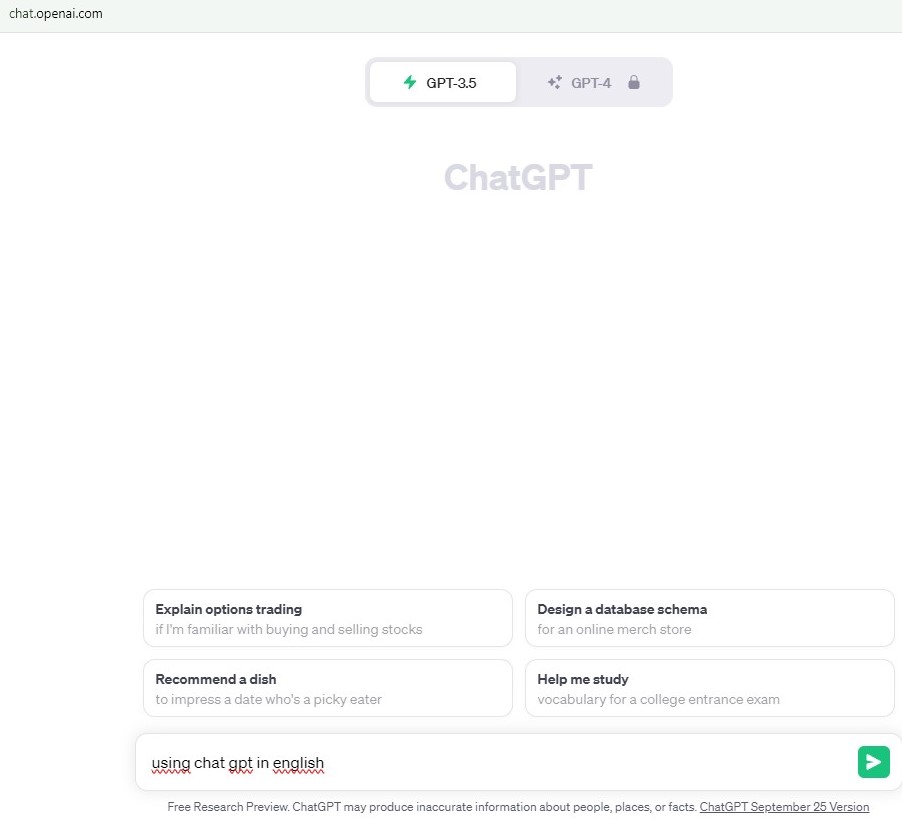
3.4. Customize the response
If you want to customize the answer or perform additional actions, use specific commands. Examples of these commands are “translate to English” or “search the Internet”.
3.5. You should watch out for errors
It is important to keep in mind that ChatGPT is an automated language model and may make mistakes or not fully understand the context of what you are asking. However, in general it is a useful tool for generating automated responses in English.
Remember, to improve your online presence and stand out on Google and Google Maps, having a review and customer experience management strategy can make all the difference. You can count on RAY, a comprehensive solution that can help you improve your Google reviews, rank high in search results and provide an exceptional customer experience.
4. Keep learning with these articles
Hopefully, by now you have a solid understanding of how to use GPT Chat in English, you can continue reading more articles that will help your brand or business in our Blog.
