Do you want to know how to list your business in Google? There are many small businesses around the world that are already present on Google thanks to Google Maps and Google My Business, and customers use them daily to locate them. If you would like to add your business to Google Maps and Google My Business, you can do so by creating a Google Business Profile account and verifying your ownership or affiliation with the business. This process is completely free of charge.
Here are the steps to follow so you can create your Google account:
1. Do you want a Google account?
You do not need to use a Gmail email address to have a Google account. You can sign in to Google with almost any email address you have.
For Google Business Profile to work, your Google Account needs to be associated with the location you want to add or manage. If you do not have a Google account associated with your business, you can create one. This account will be linked to the Google Business Profile you are creating.
- If you do not have a Google account, you can click on “Sign in”, then “More options” and finally “Create account” at www.google.com. Follow the instructions to create an account.
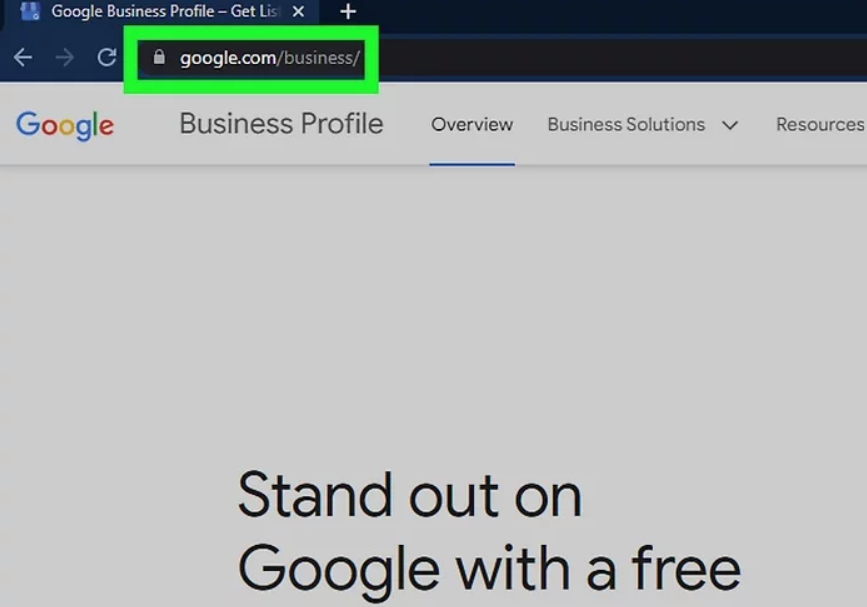
1.1. How to go to my Google business profile
Go to www.google.com/business. This website will allow you to create a Google business profile:
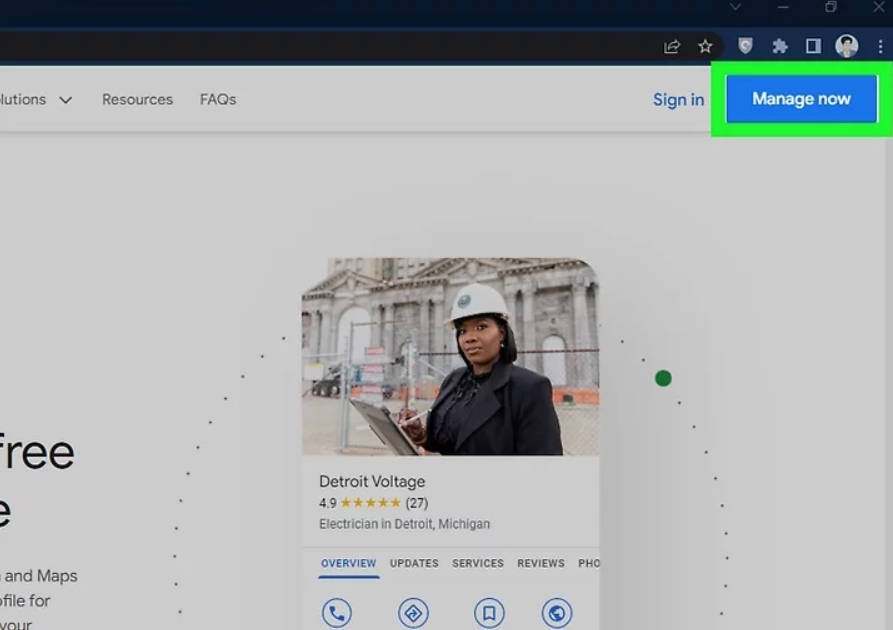
1.2. Manage Now
It is the blue button in the center of the screen. This will take you to the Google login screen if you are not already signed in.
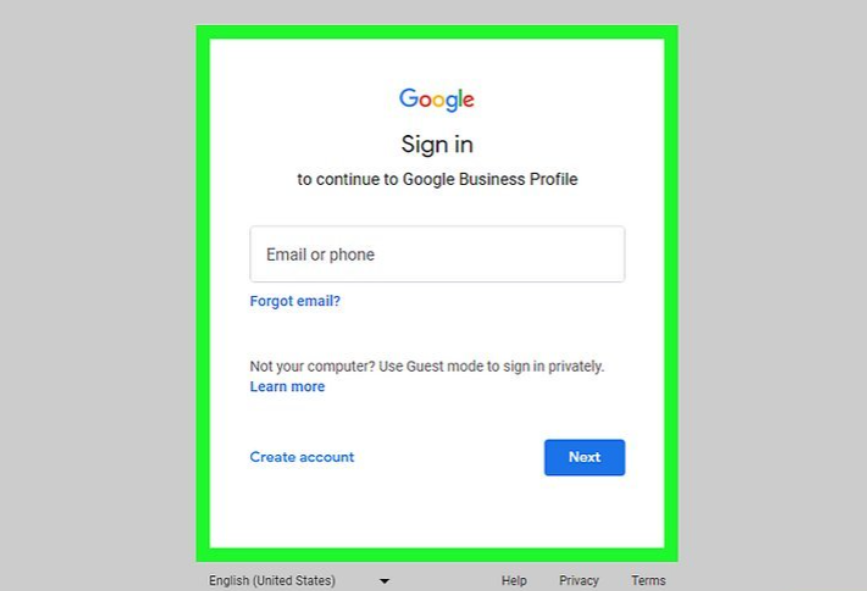
1.3. Sign in to your Google account
If you are not already signed in to your Google business account, sign in using the Google account associated with your company. If you are in doubt whether you are signed in to the correct account, you can hover over the profile icon in the upper right corner.
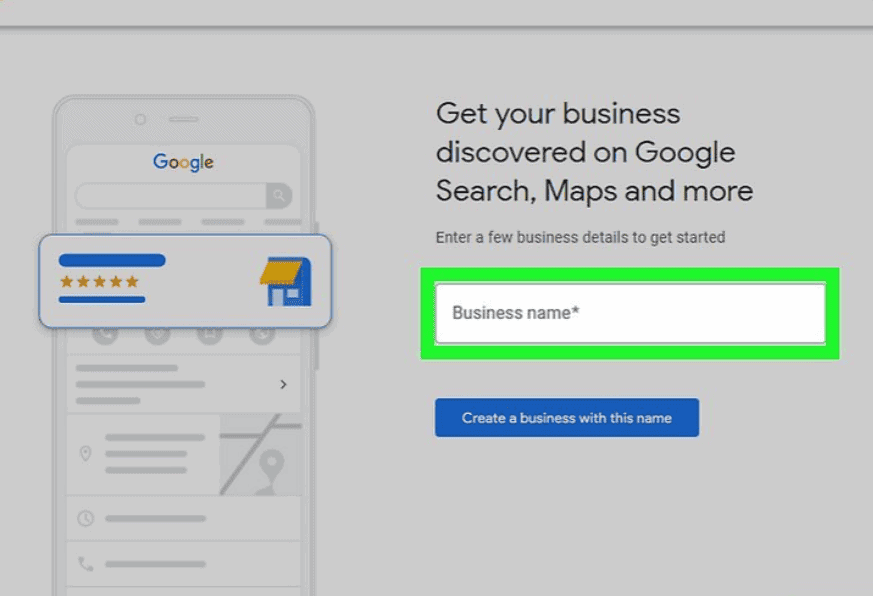
1.4. Enter your company name
Use the search bar located in the center of the screen to type your company name. Avoid adding additional keywords unless they are part of your company name.
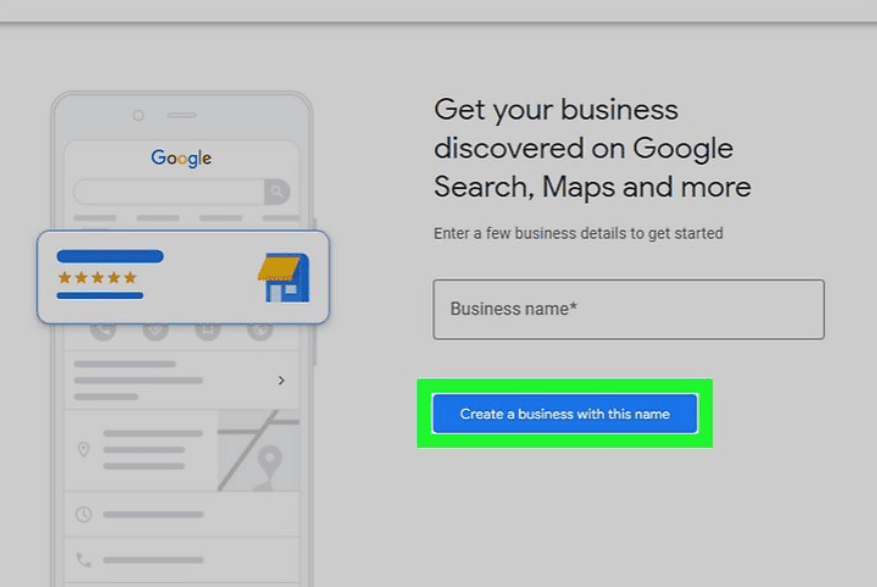
1.5. Create a company with this name
This option will be available below your company name if it has not yet been created. In case your company already exists but has not been claimed, you can click on your company name in the search results and claim it. We leave you a more detailed article on how to claim your profile if someone else has already done it before you.
We hope this article has helped you understand how to get listed on Google by creating an account for your business or personal brand.
2. Keep learning with these articles
Hopefully, by now you have a solid understanding of how to get listed on Google by creating an account with the steps outlined above. You can continue reading more articles that will help your brand or business on our Blog. Create a Google account and help expand your business.

