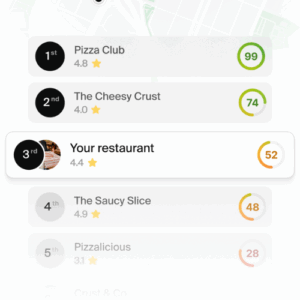In this article we’ll cover what is LinkedIn, a social networking platform designed especially for the business community. Its main objective is to allow registered users to establish and maintain professional connections with people they trust and know.
In addition to networking, LinkedIn is also used as a tool to search for jobs, research companies and keep up to date with industry news and trends.
Through user profiles, LinkedIn collects data that is used to provide data-driven insights to policymakers, employers, workers and educators. This data helps to understand patterns and trends, such as when people typically seek new job opportunities, labor migration trends in specific geographic areas, skills gaps in particular industries, and cities with the lowest labor mobility.
1. LinkedIn is different from other social networks
LinkedIn distinguishes itself from other social networking platforms such as Facebook, Twitter and Instagram by its exclusive focus on business networking. Unlike these more open networks, it focuses on connecting professionals and is designed to build relationships in the workplace.
Unlike personal social networks, LinkedIn has a more closed structure, where members tend to connect with people they already know or have been introduced to by someone in their network. This makes it an ideal place to network and develop professional relationships.
However, despite its focus on business, LinkedIn also offers features similar to other social networks, such as discussion groups and forums, which allow users to interact and engage in conversations relevant to their field of interest.
2. What are the advantages of using LinkedIn?
It is used by three categories of people:
2.1. For individuals
It’s a great way to manage your career, find a job, research companies, connect with business contacts and get news about your industry.
2.2. Sellers
They often use LinkedIn to generate leads and build relationships with potential customers.
2.3. Recruiters
They use LinkedIn to find candidates for open positions, research companies and connect with potential employees.
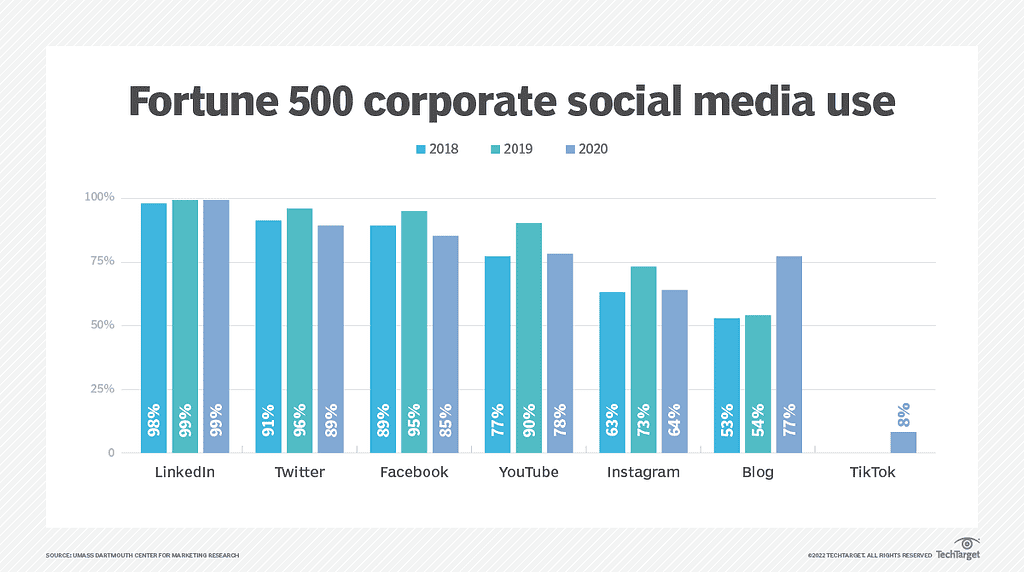
3. How does LinkedIn work?
A LinkedIn member’s profile focuses on highlighting their skills, work experience and education. It also provides news feeds related to professional networking and offers customizable modules that allow you to display skills, qualifications, work history, and references from colleagues and past employers.
LinkedIn offers a free basic membership and users are referred to as “connections.” Unlike other free social networking sites, it encourages connections to be made between people who already have a pre-existing relationship, rather than connecting with strangers indiscriminately.
4. How to register your LinkedIn account
Follow these step-by-step instructions to create a LinkedIn account:
- Visit linkedin.com and click “Join Now”. You will be asked to provide your first name, last name, email address and create a password. You will also be asked to select your country/region and primary language.
- After entering all the required information, click “Join LinkedIn”. You will be redirected to a page where you can add additional information to your profile, such as your work experience, education, skills and interests.
- Once you have completed your profile, you are ready to start connecting with other LinkedIn members and get the most out of the platform.
5. LinkedIn Premium
In addition to the features available to basic members, LinkedIn Premium subscriptions offer a number of features designed to help users be more productive and successful in their careers. Some of these features include the following:
InMail messages can be sent to any member, even if you are not connected to them. This is an important feature for recruiters who often reach out to candidates they do not know personally during recruiting sessions.
Advanced search filters allow users to narrow down search results to find exactly the right person they are looking for. Profile views allow you to see who has viewed your profile and when. This is useful when members are looking for new job opportunities and want to learn about potential companies that might be reviewing their profile.
Sales Navigator is a tool designed specifically for salespeople that provides access to leads, account details and contact information.
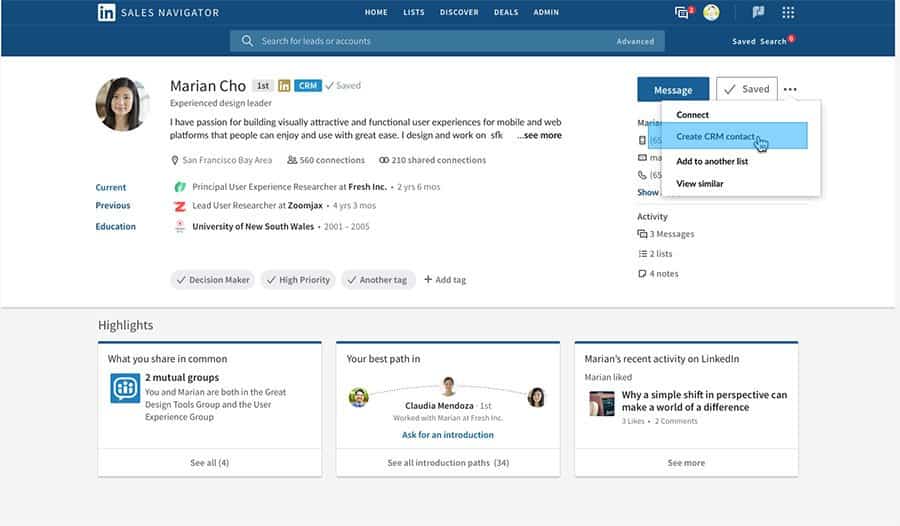
6. Keep learning with these articles
Hopefully, by now you have a solid understanding of what LinkedIn is all about, you can continue reading more articles that will help your brand or business on our Blog. Create a LikedIn account and help expand your business.