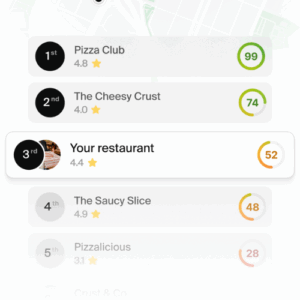Remember the days of running your business locations with spreadsheets and sticky notes? Those days are ending. Local brands like yours are discovering that AI isn’t just for tech giants – it’s actually solving real headaches for multi-location businesses.
5 real examples that will surprise you

Making Customer Service Actually Manageable
Ever wish you could clone your best customer service rep? That’s exactly what Sweetgreen did with AI across their locations. The results? Pretty impressive:
- Their team handled 65% fewer basic questions (goodbye “Are you open?”)
- Customers got answers in 42 seconds instead of 15 minutes
- A whopping 89% of customers loved the AI responses
- They saved $440,000 a year
- Order accuracy jumped up 22%
Finally Getting Inventory Right

Mario’s Pizza was tired of throwing away food at some locations while running out at others. Their AI solution changed everything:
- Food waste dropped by 23% (goodbye, sad wasted ingredients)
- They almost never run out of ingredients anymore (98% improvement)
- They’re saving $18,000 every month
- Profit margins are up 15%
- The system paid for itself in just 3 months
Scheduling That Makes Everyone Happy

The folks at Glow Salon Group were drowning in scheduling headaches until AI stepped in:
- Overtime costs dropped 30% (the accountants were thrilled)
- 94% of staff now love their schedules (up from 67%)
- Last-minute schedule changes dropped by 28%
- Each stylist brought in 12% more revenue
- Managers saved 45 minutes daily on scheduling
Marketing That Actually Knows Your Neighborhood

Clean & Press Dry Cleaners wanted their marketing to feel local, not corporate. With AI, they got:
- 47% more customers coming back
- 3.2 times more clicks on their local ads
- Each new customer cost $5.80 less to acquire
- 52% more repeat customers
- Average sales up 28%
Keeping Quality High Everywhere

Burger Boss needed a way to maintain quality across 35 locations. AI helped them:
- Cut bad reviews by 34%
- Fix problems 41% faster
- Boost health inspection scores by 27%
- Make customers 15% happier
- Save $200,000 yearly on quality control
What This Means for Your Business
You don’t need a massive budget or a tech team to make AI work. Most of these tools cost between $100-800 per location monthly, and they usually pay for themselves within 2-4 months.
The Secret Sauce
Start small. Pick your biggest headache – maybe it’s customer service or scheduling – and begin there. Most successful brands test things out at one or two locations before rolling out everywhere.
Ready to Try It?
You don’t need to dive into all five areas at once. Pick the one that would help you sleep better at night. Once you see it working, you can explore the others.
What’s your biggest operational headache right now? Customer service? Scheduling? Let me know, and I can share more specific details about getting started in that area.
Your “Getting Started” Checklist ✓
Before You Begin
- List your top 3 operational pain points
- Track current metrics for 2 weeks (response times, waste, labor costs)
- Set clear goals (Example: “Reduce customer response time to under 2 minutes”)
- Identify one location for your pilot program
Choose Your First AI Tool
- Set a realistic budget ($250-500/month for your pilot location)
- Request demos from 2-3 vendors
- Check if they offer month-to-month contracts
- Confirm they can export your data if you switch later
Prepare Your Team
- Schedule a team meeting to explain the changes
- Identify your most tech-savvy employee as project lead
- Plan training time (usually 2-3 hours per tool)
- Create a simple feedback system for staff
Launch Your Pilot
- Start with one location, one tool
- Run for at least 30 days
- Document everything: wins, challenges, surprises
- Take “before and after” measurements
Scale Smart
- Review pilot results with your team
- Create a rollout schedule (typically 2-3 locations per month)
- Build a simple training manual based on pilot learnings
- Set up monthly check-ins to track progress
Common Time Savers
- Start with customer service or scheduling (usually easiest)
- Ask vendors about done-for-you setup options
- Use existing data when possible (no need to start from scratch)
- Let vendors train your team (most offer this free)
Remember: You don’t need to reinvent the wheel. Thousands of local brands have made this journey. Take it step by step, and you’ll be surprised how quickly you see results.
What’s your biggest operational headache right now? Customer service? Scheduling? Let me know, and I can share more specific details about getting started in that area.