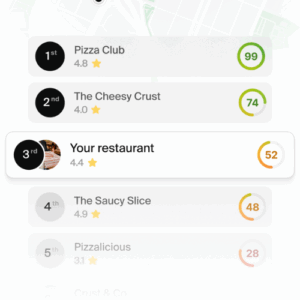Every business eventually faces a critical decision that goes far beyond daily operations: choosing the right Point of Sale (POS) system. A POS system like Clover POS isn’t just for processing transactions. It serves as the operational core, helping you manage inventory, understand customer behavior, streamline staff responsibilities, and ultimately boost your bottom line.
With powerful options like Clover POS on the market, how do you know which one best suits your business needs? This guide walks you through everything you should consider when selecting a POS system that aligns with your goals, operations, and future growth.
1. Understanding your business type and size when choosing a POS system
Before comparing platforms, start by defining your business profile. Are you running a bustling restaurant, a boutique retail store, or a service-based business like a salon or repair shop? Each type has different demands. The right POS system, such as Clover POS, is a cloud based solution designed for small and growing businesses, and it should be able to meet those needs.
- Restaurants often require table management, tip tracking, and kitchen display systems.
- Retail stores benefit from inventory management, barcode scanning, and seasonal promotions.
- Service businesses may need appointment scheduling, invoicing, and customizable pricing.
Size also matters. A food truck might thrive with a Clover Flex or Clover Mini, while a multi-location franchise would benefit from a full-featured Clover Station POS system that centralizes reporting and employee management.

2. Key POS features: payments, inventory, CRM, and more
Once you understand your operations, focus on what functionality you need from your POS system. Not every feature is essential. Prioritize what enhances daily efficiency and customer experience.
Clover POS excels in these core areas:
- Payment Processing: Accept chip, tap, swipe, and mobile payments (Apple Pay, Google Pay). Clover POS includes EMV compliance and anti-fraud tools.
- Inventory Management: Track items in real time, set low-stock alerts, and organize products by category or variation.
- Customer Relationship Management (CRM): Capture customer data, track purchase history, and integrate loyalty programs through Clover’s App Market.
- Employee Management: Track hours, manage shifts, assign permissions, and monitor performance.
- Analytics and Reporting: Access real-time dashboards on sales trends, top-performing products, and peak business hours.
- Order Management: For restaurants, features include split checks, modifiers, kitchen printing, and table assignments.

Clover POS also supports add-ons for menu syncing, digital ordering, and promotional campaigns. For example, a quick-service restaurant might integrate digital kiosks and kitchen display systems for faster turnaround times, while a spa may use CRM tools to rebook appointments and run membership programs.
3. Budgeting for Clover POS hardware and software costs
The best POS system balances value with cost. When budgeting for Clover POS, consider:
- Hardware: Terminals (Clover Station or Mini), receipt printers, barcode scanners, and cash drawers. Some opt to lease, others purchase.
- Software: Recurring fees for cloud services, support, and updates. Clover POS offers different plans based on functionality.
- Transaction Fees: Clover POS includes integrated payment processing, which simplifies costs, but always check for processing rates.
- Contract Terms: Be mindful of cancellation fees or long-term commitments. Clover provides transparent options for small and growing businesses.
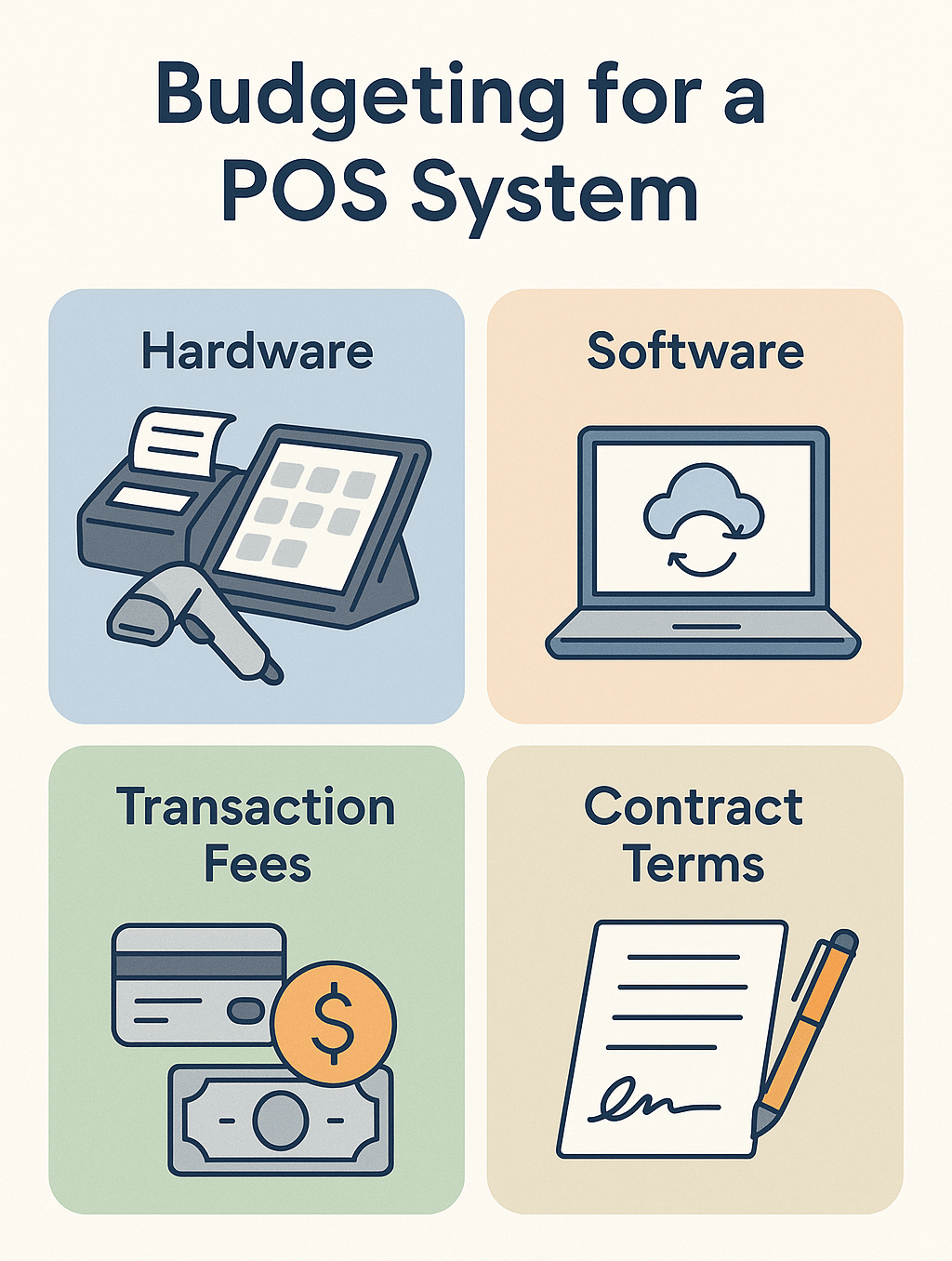
Think in terms of long-term ROI, not just upfront costs. A slightly higher investment in a robust POS platform can yield greater time savings and revenue retention.
4. Scalability: Will your POS system grow with you?
Your business won’t look the same next year. Will your POS system evolve with it?
Choose a cloud-based POS system like Clover POS that offers flexibility across devices and locations. Scalability should mean:
- Adding new terminals without complex reconfiguration
- Managing multiple locations from a single dashboard
- Easily adjusting product catalogs and menus
- Seamless integration of new services or apps
Let’s say you currently run a single-location bakery but plan to launch a food truck and open a second store. With Clover POS, you can deploy new devices at each site and sync all sales data into a unified system. You won’t need to retrain staff on a new interface, and your customer database remains intact.
5. POS integrations: Syncing with accounting, marketing & e-commerce tools
Your POS should never operate in a silo. Clover POS offers deep integration with common tools, allowing for streamlined operations:
- Accounting: Connects with QuickBooks, Xero
- E-Commerce: Integrates with Shopify, WooCommerce
- Marketing/CRM: Works with Mailchimp, Constant Contact
- Payroll & Scheduling: Syncs with services like Gusto and Homebase

Thanks to Clover’s App Market and open API, you can build a customized tech stack that connects seamlessly with tools like QuickBooks for accounting, Shopify for e-commerce, Mailchimp for email marketing, and Gusto for payroll. For instance, syncing your sales data with QuickBooks allows for automated bookkeeping, and connecting with Mailchimp helps automate personalized offers based on purchase behavior.
6. POS reliability and support: What to expect from Clover POS
Even the best system will need help occasionally. Strong support and reliability ensure minimal disruption.
What to look for:
- 24/7 customer service (chat, email, phone)
- Knowledge base & community forums
- PCI DSS compliance and end-to-end encryption
- Consistent uptime and seamless updates
Clover POS is known for robust infrastructure, user-friendly design, and dependable support: a trio essential for business continuity.
See how your restaurant’s website stacks up against local competitors
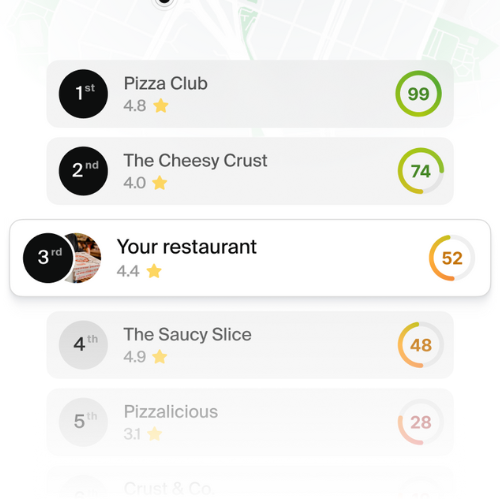
Scan your restaurant
Making the smart POS decision for long-term growth
There’s more to choosing a POS system than just ticking off features. It’s about finding a platform, like Clover POS, that aligns with your business model, integrates with your tools, scales with you, and supports your team.
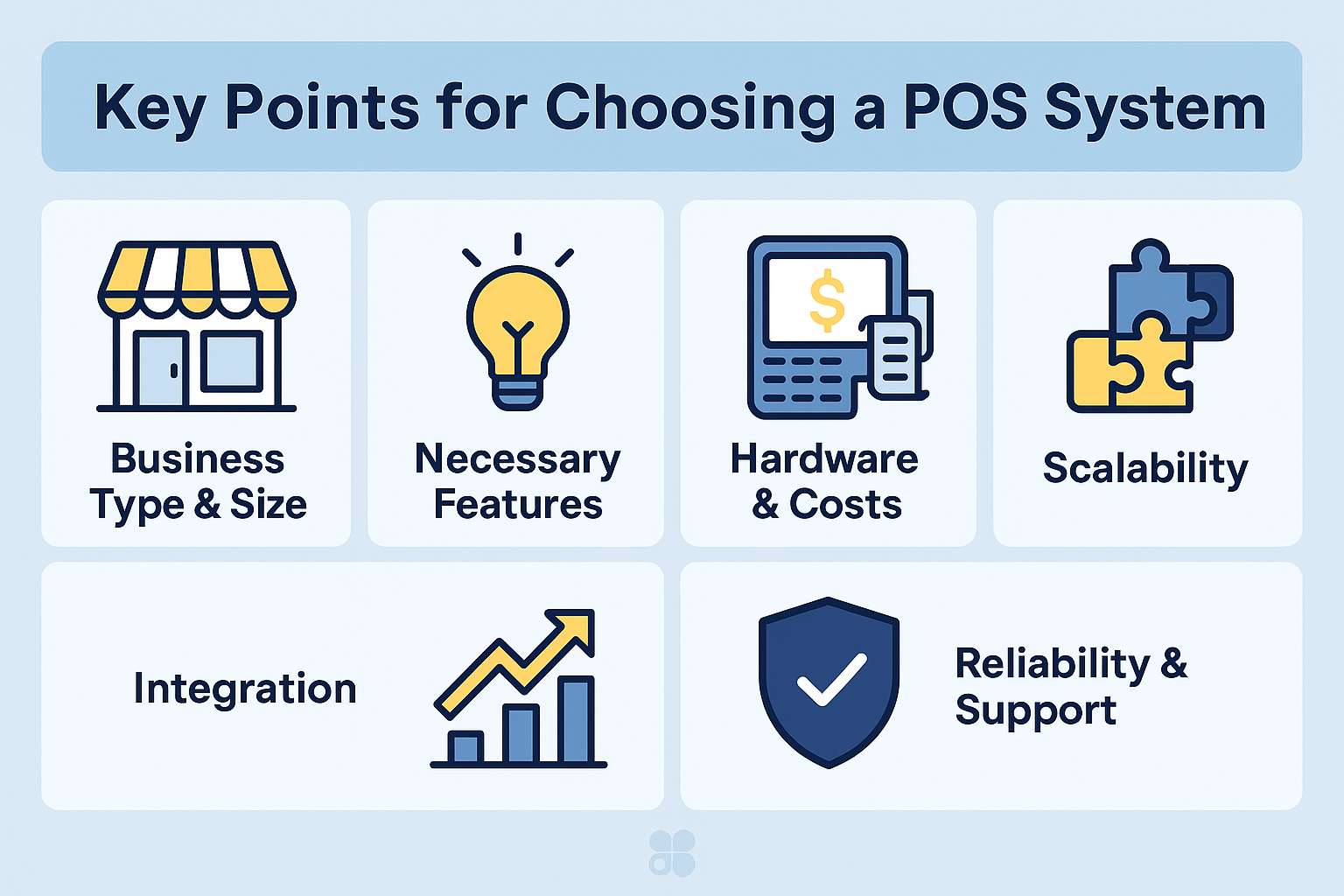
As you make your final choice, don’t forget the key points:
- Match the POS system to your business type and size
- Identify the features that truly matter
- Budget for both hardware and recurring costs
- Ensure your system scales with growth
- Prioritize integrations for a unified workflow
- Select a provider known for reliability and support
Clover POS offers a modern, flexible solution that adapts to the unique rhythm of your business. Take your time, ask for a demo, and explore the ecosystem. The right POS system won’t just help you run your business, it will help you grow it.